Class Button
- java.lang.Object
-
- java.awt.Component
-
- java.awt.Button
-
- All Implemented Interfaces:
- java.awt.image.ImageObserver, MenuContainer, java.io.Serializable, javax.accessibility.Accessible
public class Button extends Component implements javax.accessibility.AccessibleThis class creates a labeled button. The application can cause some action to happen when the button is pushed. This image depicts three views of a "Quit" button as it appears under the Solaris operating system: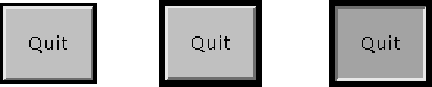
The first view shows the button as it appears normally. The second view shows the button when it has input focus. Its outline is darkened to let the user know that it is an active object. The third view shows the button when the user clicks the mouse over the button, and thus requests that an action be performed.
The gesture of clicking on a button with the mouse is associated with one instance of
ActionEvent, which is sent out when the mouse is both pressed and released over the button. If an application is interested in knowing when the button has been pressed but not released, as a separate gesture, it can specializeprocessMouseEvent, or it can register itself as a listener for mouse events by callingaddMouseListener. Both of these methods are defined byComponent, the abstract superclass of all components.When a button is pressed and released, AWT sends an instance of
ActionEventto the button, by callingprocessEventon the button. The button'sprocessEventmethod receives all events for the button; it passes an action event along by calling its ownprocessActionEventmethod. The latter method passes the action event on to any action listeners that have registered an interest in action events generated by this button.If an application wants to perform some action based on a button being pressed and released, it should implement
ActionListenerand register the new listener to receive events from this button, by calling the button'saddActionListenermethod. The application can make use of the button's action command as a messaging protocol.
-
-
Nested Classes Modifier and Type Class and Description 
AccessibleAWTButton 
 This class implements accessibility support for the
This class implements accessibility support for theButtonclass.
AccessibleAWTComponent 
 Inner class of Component used to provide default support for accessibility.
Inner class of Component used to provide default support for accessibility.
BaselineResizeBehavior 
 Enumeration of the common ways the baseline of a component can change as the size changes.
Enumeration of the common ways the baseline of a component can change as the size changes.
BltBufferStrategy 
 Inner class for blitting offscreen surfaces to a component.
Inner class for blitting offscreen surfaces to a component.
FlipBufferStrategy 
 Inner class for flipping buffers on a component.
Inner class for flipping buffers on a component.
-
Fields Modifier and Type Field and Description 
ABORT 
 This flag in the infoflags argument to imageUpdate indicates that an image which was being tracked asynchronously was aborted before production was complete.
This flag in the infoflags argument to imageUpdate indicates that an image which was being tracked asynchronously was aborted before production was complete.
ALLBITS 
 This flag in the infoflags argument to imageUpdate indicates that a static image which was previously drawn is now complete and can be drawn again in its final form.
This flag in the infoflags argument to imageUpdate indicates that a static image which was previously drawn is now complete and can be drawn again in its final form.
BOTTOM_ALIGNMENT 
 Ease-of-use constant for
Ease-of-use constant forgetAlignmentY.
CENTER_ALIGNMENT 
 Ease-of-use constant for
Ease-of-use constant forgetAlignmentYandgetAlignmentX.
ERROR 
 This flag in the infoflags argument to imageUpdate indicates that an image which was being tracked asynchronously has encountered an error.
This flag in the infoflags argument to imageUpdate indicates that an image which was being tracked asynchronously has encountered an error.
FRAMEBITS 
 This flag in the infoflags argument to imageUpdate indicates that another complete frame of a multi-frame image which was previously drawn is now available to be drawn again.
This flag in the infoflags argument to imageUpdate indicates that another complete frame of a multi-frame image which was previously drawn is now available to be drawn again.
HEIGHT 
 This flag in the infoflags argument to imageUpdate indicates that the height of the base image is now available and can be taken from the height argument to the imageUpdate callback method.
This flag in the infoflags argument to imageUpdate indicates that the height of the base image is now available and can be taken from the height argument to the imageUpdate callback method.
LEFT_ALIGNMENT 
 Ease-of-use constant for
Ease-of-use constant forgetAlignmentX.
PROPERTIES 
 This flag in the infoflags argument to imageUpdate indicates that the properties of the image are now available.
This flag in the infoflags argument to imageUpdate indicates that the properties of the image are now available.
RIGHT_ALIGNMENT 
 Ease-of-use constant for
Ease-of-use constant forgetAlignmentX.
SOMEBITS 
 This flag in the infoflags argument to imageUpdate indicates that more pixels needed for drawing a scaled variation of the image are available.
This flag in the infoflags argument to imageUpdate indicates that more pixels needed for drawing a scaled variation of the image are available.
TOP_ALIGNMENT 
 Ease-of-use constant for
Ease-of-use constant forgetAlignmentY().
WIDTH 
 This flag in the infoflags argument to imageUpdate indicates that the width of the base image is now available and can be taken from the width argument to the imageUpdate callback method.
This flag in the infoflags argument to imageUpdate indicates that the width of the base image is now available and can be taken from the width argument to the imageUpdate callback method.
-
Constructors Constructor and Description 
Button 
 Constructs a button with an empty string for its label.
Constructs a button with an empty string for its label.
Button 
 Constructs a button with the specified label.
Constructs a button with the specified label.
-
-
Basic Attribute Methods Modifier and Type Method and Description 
applyComponentOrientation 
 Sets the
Sets theComponentOrientationproperty of this component and all components contained within it.
disable 
 Deprecated. As of JDK version 1.1, replaced by
Deprecated. As of JDK version 1.1, replaced bysetEnabled(boolean).
enable 
 Deprecated. As of JDK version 1.1, replaced by
Deprecated. As of JDK version 1.1, replaced bysetEnabled(boolean).
enable 
 Deprecated. As of JDK version 1.1, replaced by
Deprecated. As of JDK version 1.1, replaced bysetEnabled(boolean).
enableInputMethods 
 Enables or disables input method support for this component.
Enables or disables input method support for this component.
getAccessibleContext 
 Gets the
Gets theAccessibleContextassociated with thisButton.
getBackground 
 Gets the background color of this component.
Gets the background color of this component.
getColorModel 
 Gets the instance of
Gets the instance ofColorModelused to display the component on the output device.
getComponentOrientation 
 Retrieves the language-sensitive orientation that is to be used to order the elements or text within this component.
Retrieves the language-sensitive orientation that is to be used to order the elements or text within this component.
getCursor 
 Gets the cursor set in the component.
Gets the cursor set in the component.
getFont 
 Gets the font of this component.
Gets the font of this component.
getForeground 
 Gets the foreground color of this component.
Gets the foreground color of this component.
getLocale 
 Gets the locale of this component.
Gets the locale of this component.
getName 
 Gets the name of the component.
Gets the name of the component.
getParent 
 Gets the parent of this component.
Gets the parent of this component.
hide 
 Deprecated. As of JDK version 1.1, replaced by
Deprecated. As of JDK version 1.1, replaced bysetVisible(boolean).
isBackgroundSet 
 Returns whether the background color has been explicitly set for this Component.
Returns whether the background color has been explicitly set for this Component.
isCursorSet 
 Returns whether the cursor has been explicitly set for this Component.
Returns whether the cursor has been explicitly set for this Component.
isDisplayable 
 Determines whether this component is displayable.
Determines whether this component is displayable.
isDoubleBuffered 
 Returns true if this component is painted to an offscreen image ("buffer") that's copied to the screen later.
Returns true if this component is painted to an offscreen image ("buffer") that's copied to the screen later.
isEnabled 
 Determines whether this component is enabled.
Determines whether this component is enabled.
isFontSet 
 Returns whether the font has been explicitly set for this Component.
Returns whether the font has been explicitly set for this Component.
isForegroundSet 
 Returns whether the foreground color has been explicitly set for this Component.
Returns whether the foreground color has been explicitly set for this Component.
isLightweight 
 A lightweight component doesn't have a native toolkit peer.
A lightweight component doesn't have a native toolkit peer.
isOpaque 
 Returns true if this component is completely opaque, returns false by default.
Returns true if this component is completely opaque, returns false by default.
isShowing 
 Determines whether this component is showing on screen.
Determines whether this component is showing on screen.
isVisible 
 Determines whether this component should be visible when its parent is visible.
Determines whether this component should be visible when its parent is visible.
setBackground 
 Sets the background color of this component.
Sets the background color of this component.
setComponentOrientation 
 Sets the language-sensitive orientation that is to be used to order the elements or text within this component.
Sets the language-sensitive orientation that is to be used to order the elements or text within this component.
setCursor 
 Sets the cursor image to the specified cursor.
Sets the cursor image to the specified cursor.
setEnabled 
 Enables or disables this component, depending on the value of the parameter
Enables or disables this component, depending on the value of the parameterb.
setFont 
 Sets the font of this component.
Sets the font of this component.
setForeground 
 Sets the foreground color of this component.
Sets the foreground color of this component.
setLocale 
 Sets the locale of this component.
Sets the locale of this component.
setName 
 Sets the name of the component to the specified string.
Sets the name of the component to the specified string.
setVisible 
 Shows or hides this component depending on the value of parameter
Shows or hides this component depending on the value of parameterb.
show 
 Deprecated. As of JDK version 1.1, replaced by
Deprecated. As of JDK version 1.1, replaced bysetVisible(boolean).
show 
 Deprecated. As of JDK version 1.1, replaced by
Deprecated. As of JDK version 1.1, replaced bysetVisible(boolean). -
Event Support Methods Modifier and Type Method and Description 
action 
 Deprecated. As of JDK version 1.1, should register this component as ActionListener on component which fires action events.
Deprecated. As of JDK version 1.1, should register this component as ActionListener on component which fires action events.
coalesceEvents 
 Potentially coalesce an event being posted with an existing event.
Potentially coalesce an event being posted with an existing event.
deliverEvent 
 Deprecated. As of JDK version 1.1, replaced by
Deprecated. As of JDK version 1.1, replaced bydispatchEvent(AWTEvent e).
disableEvents 
 Disables the events defined by the specified event mask parameter from being delivered to this component.
Disables the events defined by the specified event mask parameter from being delivered to this component.
dispatchEvent 
 Dispatches an event to this component or one of its sub components.
Dispatches an event to this component or one of its sub components.
enableEvents 
 Enables the events defined by the specified event mask parameter to be delivered to this component.
Enables the events defined by the specified event mask parameter to be delivered to this component.
firePropertyChange 
 Support for reporting bound property changes for boolean properties.
Support for reporting bound property changes for boolean properties.
firePropertyChange 
 Reports a bound property change.
Reports a bound property change.
firePropertyChange 
 Reports a bound property change.
Reports a bound property change.
firePropertyChange 
 Reports a bound property change.
Reports a bound property change.
firePropertyChange 
 Reports a bound property change.
Reports a bound property change.
firePropertyChange 
 Support for reporting bound property changes for integer properties.
Support for reporting bound property changes for integer properties.
firePropertyChange 
 Reports a bound property change.
Reports a bound property change.
firePropertyChange 
 Support for reporting bound property changes for Object properties.
Support for reporting bound property changes for Object properties.
firePropertyChange 
 Reports a bound property change.
Reports a bound property change.
getListeners 
 Returns an array of all the objects currently registered as
Returns an array of all the objects currently registered asFooListeners upon thisButton.
handleEvent 
 Deprecated. As of JDK version 1.1 replaced by processEvent(AWTEvent).
Deprecated. As of JDK version 1.1 replaced by processEvent(AWTEvent).
keyDown 
 Deprecated. As of JDK version 1.1, replaced by processKeyEvent(KeyEvent).
Deprecated. As of JDK version 1.1, replaced by processKeyEvent(KeyEvent).
keyUp 
 Deprecated. As of JDK version 1.1, replaced by processKeyEvent(KeyEvent).
Deprecated. As of JDK version 1.1, replaced by processKeyEvent(KeyEvent).
mouseDown 
 Deprecated. As of JDK version 1.1, replaced by processMouseEvent(MouseEvent).
Deprecated. As of JDK version 1.1, replaced by processMouseEvent(MouseEvent).
mouseDrag 
 Deprecated. As of JDK version 1.1, replaced by processMouseMotionEvent(MouseEvent).
Deprecated. As of JDK version 1.1, replaced by processMouseMotionEvent(MouseEvent).
mouseEnter 
 Deprecated. As of JDK version 1.1, replaced by processMouseEvent(MouseEvent).
Deprecated. As of JDK version 1.1, replaced by processMouseEvent(MouseEvent).
mouseExit 
 Deprecated. As of JDK version 1.1, replaced by processMouseEvent(MouseEvent).
Deprecated. As of JDK version 1.1, replaced by processMouseEvent(MouseEvent).
mouseMove 
 Deprecated. As of JDK version 1.1, replaced by processMouseMotionEvent(MouseEvent).
Deprecated. As of JDK version 1.1, replaced by processMouseMotionEvent(MouseEvent).
mouseUp 
 Deprecated. As of JDK version 1.1, replaced by processMouseEvent(MouseEvent).
Deprecated. As of JDK version 1.1, replaced by processMouseEvent(MouseEvent).
postEvent 
 Deprecated. As of JDK version 1.1, replaced by dispatchEvent(AWTEvent).
Deprecated. As of JDK version 1.1, replaced by dispatchEvent(AWTEvent).
processComponentEvent 
 Processes component events occurring on this component by dispatching them to any registered
Processes component events occurring on this component by dispatching them to any registeredComponentListenerobjects.
processEvent 
 Processes events on this button.
Processes events on this button.
processFocusEvent 
 Processes focus events occurring on this component by dispatching them to any registered
Processes focus events occurring on this component by dispatching them to any registeredFocusListenerobjects.
processHierarchyBoundsEvent 
 Processes hierarchy bounds events occurring on this component by dispatching them to any registered
Processes hierarchy bounds events occurring on this component by dispatching them to any registeredHierarchyBoundsListenerobjects.
processHierarchyEvent 
 Processes hierarchy events occurring on this component by dispatching them to any registered
Processes hierarchy events occurring on this component by dispatching them to any registeredHierarchyListenerobjects.
processInputMethodEvent 
 Processes input method events occurring on this component by dispatching them to any registered
Processes input method events occurring on this component by dispatching them to any registeredInputMethodListenerobjects.
processKeyEvent 
 Processes key events occurring on this component by dispatching them to any registered
Processes key events occurring on this component by dispatching them to any registeredKeyListenerobjects.
processMouseEvent 
 Processes mouse events occurring on this component by dispatching them to any registered
Processes mouse events occurring on this component by dispatching them to any registeredMouseListenerobjects.
processMouseMotionEvent 
 Processes mouse motion events occurring on this component by dispatching them to any registered
Processes mouse motion events occurring on this component by dispatching them to any registeredMouseMotionListenerobjects.
processMouseWheelEvent 
 Processes mouse wheel events occurring on this component by dispatching them to any registered
Processes mouse wheel events occurring on this component by dispatching them to any registeredMouseWheelListenerobjects. -
Event Registration Methods Modifier and Type Method and Description 
addComponentListener 
 Adds the specified component listener to receive component events from this component.
Adds the specified component listener to receive component events from this component.
addFocusListener 
 Adds the specified focus listener to receive focus events from this component when this component gains input focus.
Adds the specified focus listener to receive focus events from this component when this component gains input focus.
addHierarchyBoundsListener 
 Adds the specified hierarchy bounds listener to receive hierarchy bounds events from this component when the hierarchy to which this container belongs changes.
Adds the specified hierarchy bounds listener to receive hierarchy bounds events from this component when the hierarchy to which this container belongs changes.
addHierarchyListener 
 Adds the specified hierarchy listener to receive hierarchy changed events from this component when the hierarchy to which this container belongs changes.
Adds the specified hierarchy listener to receive hierarchy changed events from this component when the hierarchy to which this container belongs changes.
addInputMethodListener 
 Adds the specified input method listener to receive input method events from this component.
Adds the specified input method listener to receive input method events from this component.
addKeyListener 
 Adds the specified key listener to receive key events from this component.
Adds the specified key listener to receive key events from this component.
addMouseListener 
 Adds the specified mouse listener to receive mouse events from this component.
Adds the specified mouse listener to receive mouse events from this component.
addMouseMotionListener 
 Adds the specified mouse motion listener to receive mouse motion events from this component.
Adds the specified mouse motion listener to receive mouse motion events from this component.
addMouseWheelListener 
 Adds the specified mouse wheel listener to receive mouse wheel events from this component.
Adds the specified mouse wheel listener to receive mouse wheel events from this component.
addPropertyChangeListener 
 Adds a PropertyChangeListener to the listener list.
Adds a PropertyChangeListener to the listener list.
addPropertyChangeListener 
 Adds a PropertyChangeListener to the listener list for a specific property.
Adds a PropertyChangeListener to the listener list for a specific property.
getComponentListeners 
 Returns an array of all the component listeners registered on this component.
Returns an array of all the component listeners registered on this component.
getFocusListeners 
 Returns an array of all the focus listeners registered on this component.
Returns an array of all the focus listeners registered on this component.
getHierarchyBoundsListeners 
 Returns an array of all the hierarchy bounds listeners registered on this component.
Returns an array of all the hierarchy bounds listeners registered on this component.
getHierarchyListeners 
 Returns an array of all the hierarchy listeners registered on this component.
Returns an array of all the hierarchy listeners registered on this component.
getInputMethodListeners 
 Returns an array of all the input method listeners registered on this component.
Returns an array of all the input method listeners registered on this component.
getKeyListeners 
 Returns an array of all the key listeners registered on this component.
Returns an array of all the key listeners registered on this component.
getMouseListeners 
 Returns an array of all the mouse listeners registered on this component.
Returns an array of all the mouse listeners registered on this component.
getMouseMotionListeners 
 Returns an array of all the mouse motion listeners registered on this component.
Returns an array of all the mouse motion listeners registered on this component.
getMouseWheelListeners 
 Returns an array of all the mouse wheel listeners registered on this component.
Returns an array of all the mouse wheel listeners registered on this component.
getPropertyChangeListeners 
 Returns an array of all the property change listeners registered on this component.
Returns an array of all the property change listeners registered on this component.
getPropertyChangeListeners 
 Returns an array of all the listeners which have been associated with the named property.
Returns an array of all the listeners which have been associated with the named property.
removeComponentListener 
 Removes the specified component listener so that it no longer receives component events from this component.
Removes the specified component listener so that it no longer receives component events from this component.
removeFocusListener 
 Removes the specified focus listener so that it no longer receives focus events from this component.
Removes the specified focus listener so that it no longer receives focus events from this component.
removeHierarchyBoundsListener 
 Removes the specified hierarchy bounds listener so that it no longer receives hierarchy bounds events from this component.
Removes the specified hierarchy bounds listener so that it no longer receives hierarchy bounds events from this component.
removeHierarchyListener 
 Removes the specified hierarchy listener so that it no longer receives hierarchy changed events from this component.
Removes the specified hierarchy listener so that it no longer receives hierarchy changed events from this component.
removeInputMethodListener 
 Removes the specified input method listener so that it no longer receives input method events from this component.
Removes the specified input method listener so that it no longer receives input method events from this component.
removeKeyListener 
 Removes the specified key listener so that it no longer receives key events from this component.
Removes the specified key listener so that it no longer receives key events from this component.
removeMouseListener 
 Removes the specified mouse listener so that it no longer receives mouse events from this component.
Removes the specified mouse listener so that it no longer receives mouse events from this component.
removeMouseMotionListener 
 Removes the specified mouse motion listener so that it no longer receives mouse motion events from this component.
Removes the specified mouse motion listener so that it no longer receives mouse motion events from this component.
removeMouseWheelListener 
 Removes the specified mouse wheel listener so that it no longer receives mouse wheel events from this component.
Removes the specified mouse wheel listener so that it no longer receives mouse wheel events from this component.
removePropertyChangeListener 
 Removes a PropertyChangeListener from the listener list.
Removes a PropertyChangeListener from the listener list.
removePropertyChangeListener 
 Removes a
Removes aPropertyChangeListenerfrom the listener list for a specific property. -
Keyboard Focus Methods Modifier and Type Method and Description 
areFocusTraversalKeysSet 
 Returns whether the Set of focus traversal keys for the given focus traversal operation has been explicitly defined for this Component.
Returns whether the Set of focus traversal keys for the given focus traversal operation has been explicitly defined for this Component.
getFocusCycleRootAncestor 
 Returns the Container which is the focus cycle root of this Component's focus traversal cycle.
Returns the Container which is the focus cycle root of this Component's focus traversal cycle.
getFocusTraversalKeys 
 Returns the Set of focus traversal keys for a given traversal operation for this Component.
Returns the Set of focus traversal keys for a given traversal operation for this Component.
getFocusTraversalKeysEnabled 
 Returns whether focus traversal keys are enabled for this Component.
Returns whether focus traversal keys are enabled for this Component.
gotFocus 
 Deprecated. As of JDK version 1.1, replaced by processFocusEvent(FocusEvent).
Deprecated. As of JDK version 1.1, replaced by processFocusEvent(FocusEvent).
hasFocus 
 Returns
Returnstrueif thisComponentis the focus owner.
isFocusable 
 Returns whether this Component can be focused.
Returns whether this Component can be focused.
isFocusCycleRoot 
 Returns whether the specified Container is the focus cycle root of this Component's focus traversal cycle.
Returns whether the specified Container is the focus cycle root of this Component's focus traversal cycle.
isFocusOwner 
 Returns
Returnstrueif thisComponentis the focus owner.
isFocusTraversable 
 Deprecated. As of 1.4, replaced by
Deprecated. As of 1.4, replaced byisFocusable().
lostFocus 
 Deprecated. As of JDK version 1.1, replaced by processFocusEvent(FocusEvent).
Deprecated. As of JDK version 1.1, replaced by processFocusEvent(FocusEvent).
nextFocus 
 Deprecated. As of JDK version 1.1, replaced by transferFocus().
Deprecated. As of JDK version 1.1, replaced by transferFocus().
requestFocus 
 Requests that this Component get the input focus, and that this Component's top-level ancestor become the focused Window.
Requests that this Component get the input focus, and that this Component's top-level ancestor become the focused Window.
requestFocus 
 Requests that this
Requests that thisComponentget the input focus, and that thisComponent's top-level ancestor become the focusedWindow.
requestFocusInWindow 
 Requests that this Component get the input focus, if this Component's top-level ancestor is already the focused Window.
Requests that this Component get the input focus, if this Component's top-level ancestor is already the focused Window.
requestFocusInWindow 
 Requests that this
Requests that thisComponentget the input focus, if thisComponent's top-level ancestor is already the focusedWindow.
setFocusable 
 Sets the focusable state of this Component to the specified value.
Sets the focusable state of this Component to the specified value.
setFocusTraversalKeys 
 Sets the focus traversal keys for a given traversal operation for this Component.
Sets the focus traversal keys for a given traversal operation for this Component.
setFocusTraversalKeysEnabled 
 Sets whether focus traversal keys are enabled for this Component.
Sets whether focus traversal keys are enabled for this Component.
transferFocus 
 Transfers the focus to the next component, as though this Component were the focus owner.
Transfers the focus to the next component, as though this Component were the focus owner.
transferFocusBackward 
 Transfers the focus to the previous component, as though this Component were the focus owner.
Transfers the focus to the previous component, as though this Component were the focus owner.
transferFocusUpCycle 
 Transfers the focus up one focus traversal cycle.
Transfers the focus up one focus traversal cycle. -
Graphics Methods Modifier and Type Method and Description 
getFontMetrics 
 Gets the font metrics for the specified font.
Gets the font metrics for the specified font.
getGraphics 
 Creates a graphics context for this component.
Creates a graphics context for this component.
getGraphicsConfiguration 
 Gets the
Gets theGraphicsConfigurationassociated with thisComponent.
getLocationOnScreen 
 Gets the location of this component in the form of a point specifying the component's top-left corner in the screen's coordinate space.
Gets the location of this component in the form of a point specifying the component's top-left corner in the screen's coordinate space.
getMousePosition 
 Returns the position of the mouse pointer in this
Returns the position of the mouse pointer in thisComponent's coordinate space if theComponentis directly under the mouse pointer, otherwise returnsnull.
getToolkit 
 Gets the toolkit of this component.
Gets the toolkit of this component. -
Image Methods Modifier and Type Method and Description 
checkImage 
 Returns the status of the construction of a screen representation of the specified image.
Returns the status of the construction of a screen representation of the specified image.
checkImage 
 Returns the status of the construction of a screen representation of the specified image.
Returns the status of the construction of a screen representation of the specified image.
createImage 
 Creates an image from the specified image producer.
Creates an image from the specified image producer.
createImage 
 Creates an off-screen drawable image to be used for double buffering.
Creates an off-screen drawable image to be used for double buffering.
createVolatileImage 
 Creates a volatile off-screen drawable image to be used for double buffering.
Creates a volatile off-screen drawable image to be used for double buffering.
createVolatileImage 
 Creates a volatile off-screen drawable image, with the given capabilities.
Creates a volatile off-screen drawable image, with the given capabilities.
imageUpdate 
 Repaints the component when the image has changed.
Repaints the component when the image has changed.
prepareImage 
 Prepares an image for rendering on this component.
Prepares an image for rendering on this component.
prepareImage 
 Prepares an image for rendering on this component at the specified width and height.
Prepares an image for rendering on this component at the specified width and height. -
Layout Methods Modifier and Type Method and Description 
bounds 
 Deprecated. As of JDK version 1.1, replaced by
Deprecated. As of JDK version 1.1, replaced bygetBounds().
contains 
 Checks whether this component "contains" the specified point, where
Checks whether this component "contains" the specified point, wherexandyare defined to be relative to the coordinate system of this component.
contains 
 Checks whether this component "contains" the specified point, where the point's x and y coordinates are defined to be relative to the coordinate system of this component.
Checks whether this component "contains" the specified point, where the point's x and y coordinates are defined to be relative to the coordinate system of this component.
doLayout 
 Prompts the layout manager to lay out this component.
Prompts the layout manager to lay out this component.
getAlignmentX 
 Returns the alignment along the x axis.
Returns the alignment along the x axis.
getAlignmentY 
 Returns the alignment along the y axis.
Returns the alignment along the y axis.
getBaseline 
 Returns the baseline.
Returns the baseline.
getBaselineResizeBehavior 
 Returns an enum indicating how the baseline of the component changes as the size changes.
Returns an enum indicating how the baseline of the component changes as the size changes.
getBounds 
 Gets the bounds of this component in the form of a
Gets the bounds of this component in the form of aRectangleobject.
getBounds 
 Stores the bounds of this component into "return value" rv and return rv.
Stores the bounds of this component into "return value" rv and return rv.
getComponentAt 
 Determines if this component or one of its immediate subcomponents contains the (x, y) location, and if so, returns the containing component.
Determines if this component or one of its immediate subcomponents contains the (x, y) location, and if so, returns the containing component.
getComponentAt 
 Returns the component or subcomponent that contains the specified point.
Returns the component or subcomponent that contains the specified point.
getHeight 
 Returns the current height of this component.
Returns the current height of this component.
getLocation 
 Gets the location of this component in the form of a point specifying the component's top-left corner.
Gets the location of this component in the form of a point specifying the component's top-left corner.
getLocation 
 Stores the x,y origin of this component into "return value" rv and return rv.
Stores the x,y origin of this component into "return value" rv and return rv.
getMaximumSize 
 Gets the maximum size of this component.
Gets the maximum size of this component.
getMinimumSize 
 Gets the mininimum size of this component.
Gets the mininimum size of this component.
getPreferredSize 
 Gets the preferred size of this component.
Gets the preferred size of this component.
getSize 
 Returns the size of this component in the form of a
Returns the size of this component in the form of aDimensionobject.
getSize 
 Stores the width/height of this component into "return value" rv and return rv.
Stores the width/height of this component into "return value" rv and return rv.
getWidth 
 Returns the current width of this component.
Returns the current width of this component.
getX 
 Returns the current x coordinate of the components origin.
Returns the current x coordinate of the components origin.
getY 
 Returns the current y coordinate of the components origin.
Returns the current y coordinate of the components origin.
inside 
 Deprecated. As of JDK version 1.1, replaced by contains(int, int).
Deprecated. As of JDK version 1.1, replaced by contains(int, int).
invalidate 
 Invalidates this component and its ancestors.
Invalidates this component and its ancestors.
isMaximumSizeSet 
 Returns true if the maximum size has been set to a non-
Returns true if the maximum size has been set to a non-nullvalue otherwise returns false.
isMinimumSizeSet 
 Returns whether or not
Returns whether or notsetMinimumSizehas been invoked with a non-null value.
isPreferredSizeSet 
 Returns true if the preferred size has been set to a non-
Returns true if the preferred size has been set to a non-nullvalue otherwise returns false.
isValid 
 Determines whether this component is valid.
Determines whether this component is valid.
layout 
 Deprecated. As of JDK version 1.1, replaced by
Deprecated. As of JDK version 1.1, replaced bydoLayout().
locate 
 Deprecated. As of JDK version 1.1, replaced by getComponentAt(int, int).
Deprecated. As of JDK version 1.1, replaced by getComponentAt(int, int).
location 
 Deprecated. As of JDK version 1.1, replaced by
Deprecated. As of JDK version 1.1, replaced bygetLocation().
minimumSize 
 Deprecated. As of JDK version 1.1, replaced by
Deprecated. As of JDK version 1.1, replaced bygetMinimumSize().
move 
 Deprecated. As of JDK version 1.1, replaced by
Deprecated. As of JDK version 1.1, replaced bysetLocation(int, int).
preferredSize 
 Deprecated. As of JDK version 1.1, replaced by
Deprecated. As of JDK version 1.1, replaced bygetPreferredSize().
reshape 
 Deprecated. As of JDK version 1.1, replaced by
Deprecated. As of JDK version 1.1, replaced bysetBounds(int, int, int, int).
resize 
 Deprecated. As of JDK version 1.1, replaced by
Deprecated. As of JDK version 1.1, replaced bysetSize(Dimension).
resize 
 Deprecated. As of JDK version 1.1, replaced by
Deprecated. As of JDK version 1.1, replaced bysetSize(int, int).
revalidate 
 Revalidates the component hierarchy up to the nearest validate root.
Revalidates the component hierarchy up to the nearest validate root.
setBounds 
 Moves and resizes this component.
Moves and resizes this component.
setBounds 
 Moves and resizes this component to conform to the new bounding rectangle
Moves and resizes this component to conform to the new bounding rectangler.
setLocation 
 Moves this component to a new location.
Moves this component to a new location.
setLocation 
 Moves this component to a new location.
Moves this component to a new location.
setMaximumSize 
 Sets the maximum size of this component to a constant value.
Sets the maximum size of this component to a constant value.
setMinimumSize 
 Sets the minimum size of this component to a constant value.
Sets the minimum size of this component to a constant value.
setPreferredSize 
 Sets the preferred size of this component to a constant value.
Sets the preferred size of this component to a constant value.
setSize 
 Resizes this component so that it has width
Resizes this component so that it has widthd.widthand heightd.height.
setSize 
 Resizes this component so that it has width
Resizes this component so that it has widthwidthand heightheight.
size 
 Deprecated. As of JDK version 1.1, replaced by
Deprecated. As of JDK version 1.1, replaced bygetSize().
validate 
 Validates this component.
Validates this component. -
Painting Methods Modifier and Type Method and Description 
getIgnoreRepaint 


paint 
 Paints this component.
Paints this component.
paintAll 
 Paints this component and all of its subcomponents.
Paints this component and all of its subcomponents.
repaint 
 Repaints this component.
Repaints this component.
repaint 
 Repaints the specified rectangle of this component.
Repaints the specified rectangle of this component.
repaint 
 Repaints the component.
Repaints the component.
repaint 
 Repaints the specified rectangle of this component within
Repaints the specified rectangle of this component withintmmilliseconds.
setIgnoreRepaint 
 Sets whether or not paint messages received from the operating system should be ignored.
Sets whether or not paint messages received from the operating system should be ignored.
update 
 Updates this component.
Updates this component. -
Printing Methods Modifier and Type Method and Description 
list 
 Prints a listing of this component to the standard system output stream
Prints a listing of this component to the standard system output streamSystem.out.
list 
 Prints a listing of this component to the specified output stream.
Prints a listing of this component to the specified output stream.
list 
 Prints out a list, starting at the specified indentation, to the specified print stream.
Prints out a list, starting at the specified indentation, to the specified print stream.
list 
 Prints a listing to the specified print writer.
Prints a listing to the specified print writer.
list 
 Prints out a list, starting at the specified indentation, to the specified print writer.
Prints out a list, starting at the specified indentation, to the specified print writer.
print 
 Prints this component.
Prints this component.
printAll 
 Prints this component and all of its subcomponents.
Prints this component and all of its subcomponents. -
Other Methods Modifier and Type Method and Description 
add 
 Adds the specified popup menu to the component.
Adds the specified popup menu to the component.
addActionListener 
 Adds the specified action listener to receive action events from this button.
Adds the specified action listener to receive action events from this button.
addNotify 
 Creates the peer of the button.
Creates the peer of the button.
getActionCommand 
 Returns the command name of the action event fired by this button.
Returns the command name of the action event fired by this button.
getActionListeners 
 Returns an array of all the action listeners registered on this button.
Returns an array of all the action listeners registered on this button.
getDropTarget 
 Gets the
Gets theDropTargetassociated with thisComponent.
getInputContext 
 Gets the input context used by this component for handling the communication with input methods when text is entered in this component.
Gets the input context used by this component for handling the communication with input methods when text is entered in this component.
getInputMethodRequests 
 Gets the input method request handler which supports requests from input methods for this component.
Gets the input method request handler which supports requests from input methods for this component.
getLabel 
 Gets the label of this button.
Gets the label of this button.
getPeer 
 Deprecated. As of JDK version 1.1, programs should not directly manipulate peers; replaced by
Deprecated. As of JDK version 1.1, programs should not directly manipulate peers; replaced byboolean isDisplayable().
getTreeLock 
 Gets this component's locking object (the object that owns the thread synchronization monitor) for AWT component-tree and layout operations.
Gets this component's locking object (the object that owns the thread synchronization monitor) for AWT component-tree and layout operations.
paramString 
 Returns a string representing the state of this
Returns a string representing the state of thisButton.
processActionEvent 
 Processes action events occurring on this button by dispatching them to any registered
Processes action events occurring on this button by dispatching them to any registeredActionListenerobjects.
remove 
 Removes the specified popup menu from the component.
Removes the specified popup menu from the component.
removeActionListener 
 Removes the specified action listener so that it no longer receives action events from this button.
Removes the specified action listener so that it no longer receives action events from this button.
removeNotify 
 Makes this
Makes thisComponentundisplayable by destroying it native screen resource.
setActionCommand 
 Sets the command name for the action event fired by this button.
Sets the command name for the action event fired by this button.
setDropTarget 
 Associate a
Associate aDropTargetwith this component.
setLabel 
 Sets the button's label to be the specified string.
Sets the button's label to be the specified string.
toString 
 Returns a string representation of this component and its values.
Returns a string representation of this component and its values.
-
-
